Download RuneScape
Overview
RuneScape is a popular MMORPG that has been around for over two decades. It offers a vast open world, various skills to master, quests to complete, and a thriving community of players. To download RuneScape, players can choose between the old-school version and the modern version, known as RuneScape 3.
Downloading Old School RuneScape
Players can download Old School RuneScape by visiting the official website and creating an account. Once the account is set up, players can download the game client for Windows, macOS, or Linux. Alternatively, players can also access Old School RuneScape through the mobile app available on iOS and Android devices.
Downloading RuneScape 3
To download RuneScape 3, players need to visit the official website and create an account. After creating an account, players can download the game client for Windows or macOS. RuneScape 3 is also accessible on mobile devices through the RuneScape mobile app, available on iOS and Android platforms.
System Requirements
Both versions of RuneScape have relatively low system requirements, making it accessible to a wide range of players. The game can run on most modern computers and laptops without any issues. However, players should check the official website for specific system requirements to ensure optimal gameplay experience.






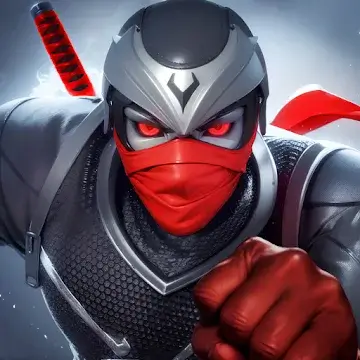

Add your review
Looks like there are no reviews yet.